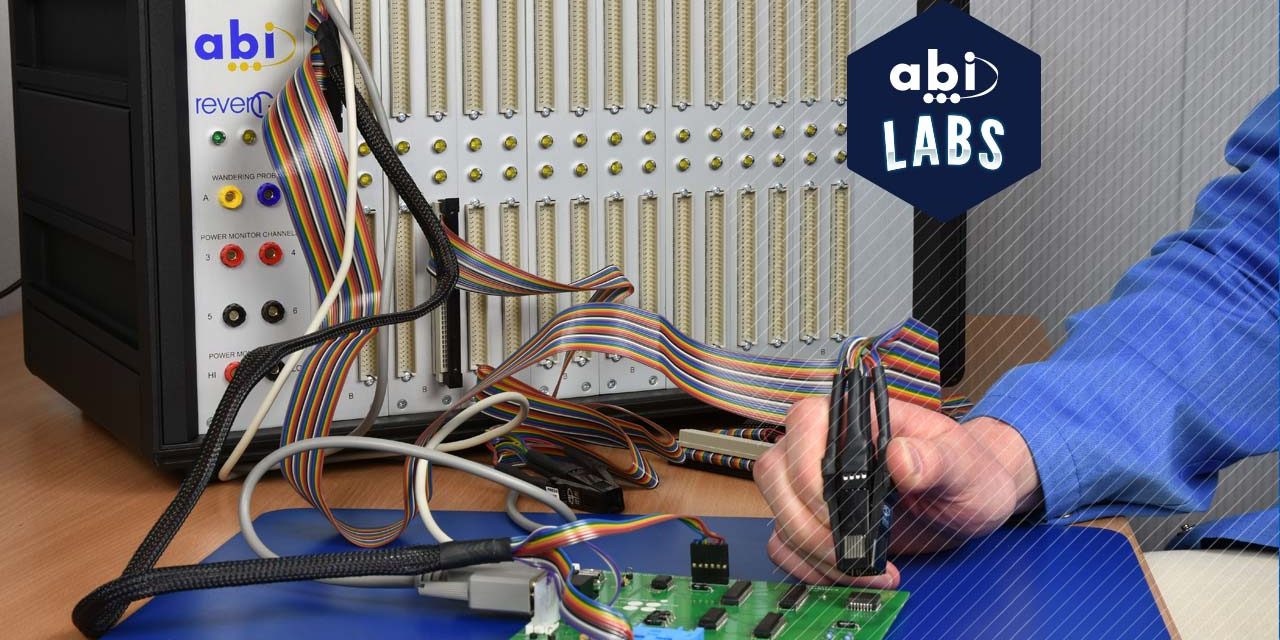How to generate a circuit board schematic with #RevEng
In this second episode of ABI Labs RevEng Edition, we will show you how ABI’s reverse engineering system #RevEng works, the ins and out of the RevEng instrument, how to set it up, how to create a new project and generate the netlist and finally, how to import it into a CAD software to draw the schematic.
Catch up with ABI Labs – The series
On Series 1 ABI engineers will talk about the top power-off and safe troubleshooting tests that you can run with the BoardMaster. Series 2 is based on power-on tests that can be performed at the PCB and component level and Series 3 is full of lots of real-life examples, hands-on demonstration on how the BoardMaster can be used to test and troubleshoot analogue components and PCBs.
ABI Labs provides advice and tips that will help those who are new to ABI make the most out of their systems using a range of short videos. And for those who haven’t signed up yet, we want to provide clear and concise information to help with their decision-making process.
The tried and true electronic diagnostic and repair system BoardMaster from ABI is the world’s most comprehensive yet easy-to-use benchtop tester used in predictive and corrective maintenance, obsolescence management, and lifecycle support of industrial electronics.